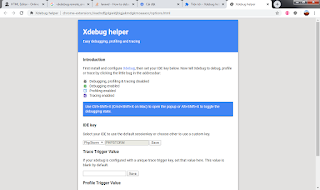How to debug the app use framework laravel
How to debug the app use framework laravel:
- Start the app by command:
php -dxdebug.remote_enable=1 -dxdebug.remote_mode=req -dxdebug.remote_port=9000 -dxdebug.remote_host=127.0.0.1 artisan serve - In PhpStorm: click menu Run/Start listening for Php debug connections
- In php.ini: add lines:
[Xdebug]
zend_extension="E:/AppServ\php-7.2.29\ext\php_xdebug.dll"
xdebug.remote_enable=1
xdebug.remote_host=localhost
xdebug.remote_port=9000
xdebug.remote_mode=req
xdebug.remote_handler="dbgp"
;xdebug.idekey="netbeans-xdebug"
xdebug.idekey="PHPSTORM" - In Chrome: install addons Xdebug helper and config such as picture below
- Run the app in Chrome and debug normal
ReportTDK for Jsp
ReportTDK for jsp allows to create report excel from template excel with a few lines of code.
Features:
- Support parts: Detail, Group, Group Footer, Total
- Support style, format for cell
- Support formulas in Detail ( such as:=C5*D5), Group,Total ( such as: =SUMIF(J$7,"1",I$7), I is column to get SUM, J is column to compare to 1, 7 id row of Detail)
- Allow to set protectec password for report to anti edit
Demos:
- Customer Demo: Detail, Col To Merge, Order Col, Param
- Customer With Many Sheet Demo: Detail, Col To Merge, Order Col, Param, Sheet Paging with param 'Max Row' in template
- Invoice Demo: Detail, Total, Formula, Col To Merge, Order Col, Param
- Invoice Detail Demo: Group, Detail, Total, Col To Merge, Order Col, Param
- Invoice Detail With Dynamic Column Demo: Group, Detail, Total, Col To Merge, Order Col, Param, Dynamic Column ( allow to add new columns in code)
- Invoice Detail With Dynamic Group Demo: Group, Detail, Total, Col To Merge, Order Col, Param, Dynamic Group (allow to remove group in code)
- Invoice Detail With Group Footer Demo: Group, Group Footer, Detail, Total, Col To Merge, Order Col, Param
- Multi ResultSet Multi Sheet Demo: allows many sub reports with Group or Total in many sheet
Code Demo:
$report= new Reportx($vtRS, $strTemplatePath, $strReportPath);
$strReportDate = date('d/m/y');
$report->setParameter('$ReportDate', $strReportDate);
$report->fillDataToExcel(false);
$report->unInit();
Contact:
- Email: tlkhoa@gmail.com
- Tel: +84915674544
ReportTDK for Php
ReportTDK for php allows to create report excel from template excel with a few lines of code.
Features:
- Support parts: Detail, Group, Total
- Support style, format for cell
- Support formulas in Detail ( such as:=C5*D5), Group,Total ( such as: =SUMIF(J$7,"1",I$7), I is column to get SUM, J is column to compare to 1, 7 id row of Detail)
Demos:
- Offices - Detail Demo: Detail, Col To Merge, Order Col, Param
- Products - Detail Formula Demo: Detail, Formula, Col To Merge, Order Col, Param
- Order Detail - Detail Demo: Detail, Col To Merge, Order Col, Param
- Order Detail - Group Demo: Group, Detail, Col To Merge, Order Col, Param
- Order Detail - 2 Group Demo: Many Group, Detail, Col To Merge, Order Col, Param
- Order Detail - 2 Group & Total Demo: Many Group, Detail, Total, Col To Merge, Order Col, Param
- Multi ResultSet Demo: allows many sub reports in a sheet
- Multi ResultSet with Group Demo: allows many sub reports with Group in a sheet
- Multi ResultSet Multi Sheet Demo: allows many sub reports with Group in many sheet
Code Demo:
$report= new Reportx($vtRS, $strTemplatePath, $strReportPath);
$strReportDate = date('d/m/y');
$report->setParameter('$ReportDate', $strReportDate);
$report->fillDataToExcel(false);
$report->unInit();
Contact:
- Email: tlkhoa@gmail.com
- Tel: +84915674544